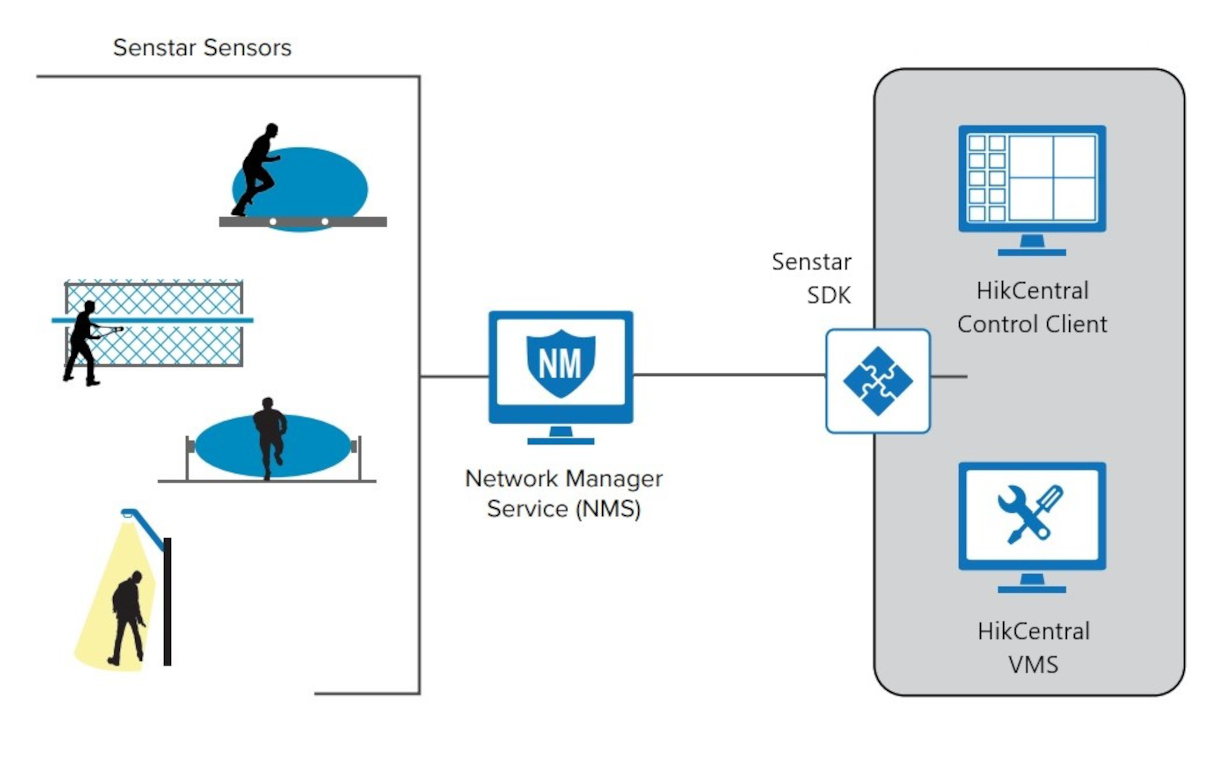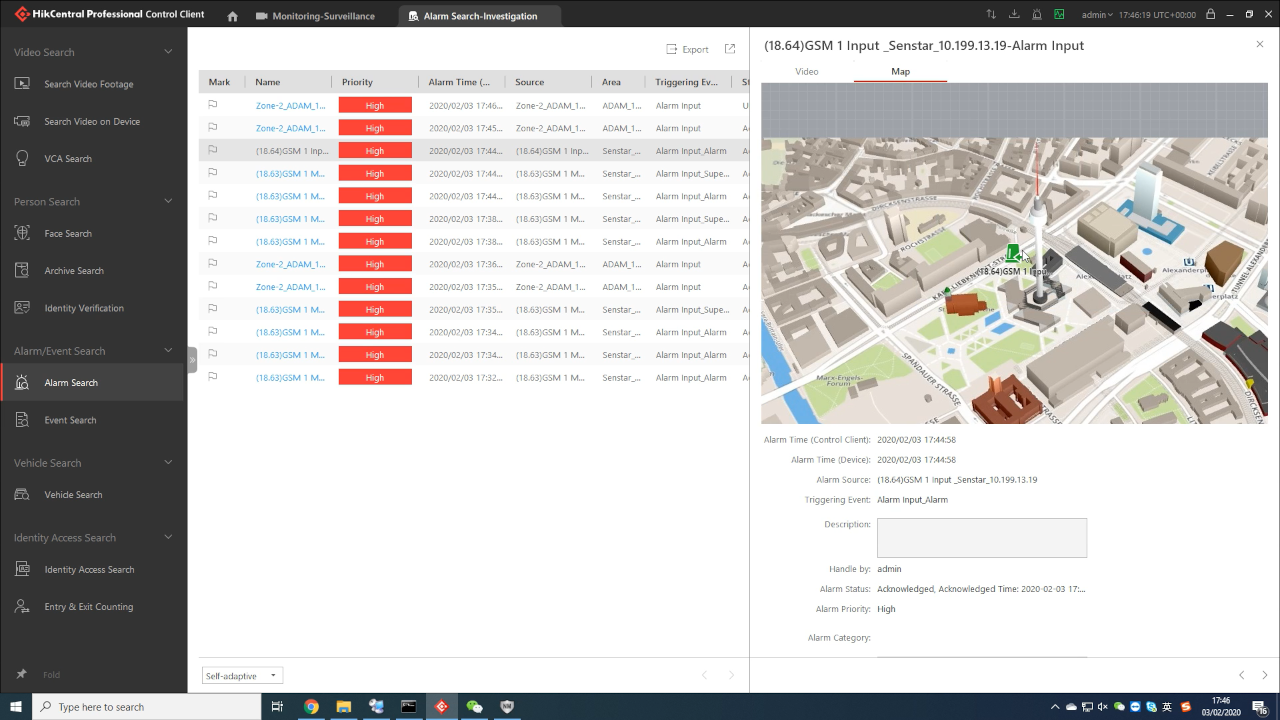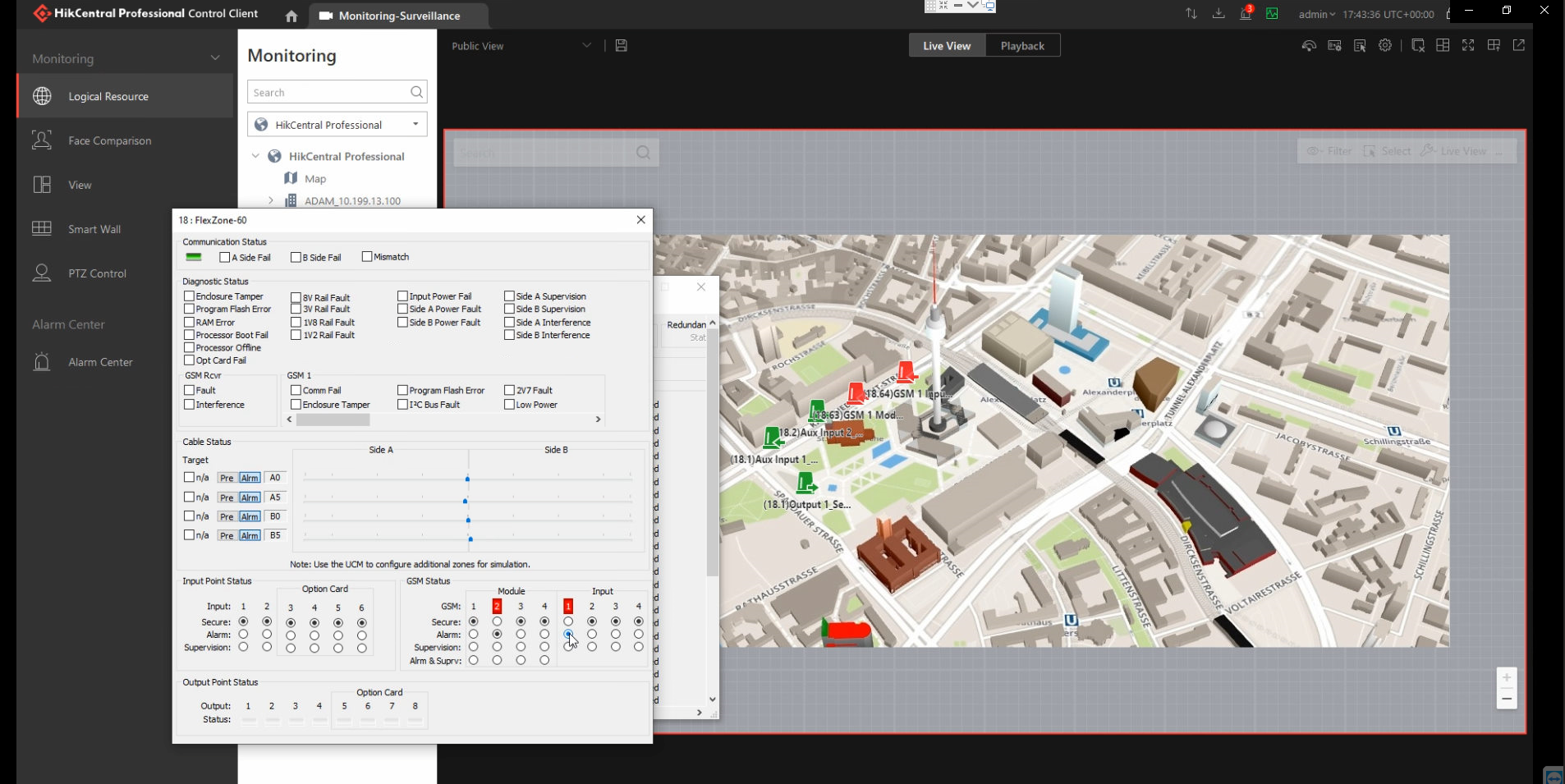Senstar Sensor Management Directly in HikCentral
The Integration of the Senstar Network Management with HikCentral provides a seamless and easy to use interface for operators, with access to all vital operations from within one user interface.
 Solution Type: Independent Hardware Vendor
Solution Type: Independent Hardware Vendor
 Targeted Industries:
Government Facilities | Safe City | Data Centers | Utilities, Energy and Mining | Manufacturing and Industrial | Logistics
Targeted Industries:
Government Facilities | Safe City | Data Centers | Utilities, Energy and Mining | Manufacturing and Industrial | Logistics
 Hikvision Verified
Hikvision Verified
Share this solution to:
Solution Description
Senstar provides a full suite of sensors, ranging from buried, fence, and above ground technologies. Combining these with the HikCentral platform from Hikvision as well as site security processes, operators achieve a very high situational awareness and fast response times. The Senstar Network Management is integrated via the Senstar SDK directly into HikCentral for a tight integration.
Show more
User Benefits
- Easily acknowledge alarms
- View video associated with alarms
- View sensor status and alarms graphically
- Receive notifications on equipment failure and tamper notifications
Key Features
- Import Senstar Network Manager events & alarms into HikCentral
- Supported events include:Alarm: Tamper, Supervision, Faults, Communication Failure
- View status of sensors
- Create events and actions,
- Control sensor relay outputs
Solution Architecture

Hikvision Product Compatibility

HikCentral
Technical Details
Partner Product Name: Senstar Network Manager
Partner Product Version: • Senstar Network Management v2.37 • HikCentral Professional v1.5
Hikvision Product Models and Firmware Versions: Hikcentral
Integration Protocol: HCNetSDK
Availability
Regions: Europe, Asia, North America, Middle East & North Africa
Languages: English, German, French, Italian, Spanish

Please contact us with any questions or if you are interested in this solution.
Contact