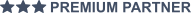Optimus Connector for NCR Aloha POS system
The Aloha POS Connector couples video feed with transactions from the POS system. It provides managers with full insight and visual verification of all transactions taking place in your system. This efficient tool provides a instant resolution of any customer dispute, employee fraud, sweetheartning, etc.
 Targeted Industries:
Retail
Targeted Industries:
Retail
 Hikvision Verified
Hikvision Verified
Solution Description
User Benefits
- Full insight and visual verification of transactions
- Quick and easy investigation of suspicious transactions
- Indisputable video evidence
Key Features
- Search dynamically for transactions (purchase, refund, void, till open, void)
- See video attached to specific transaction
- Customize schedule to pull transaction data into HikCentral
Solution Architecture
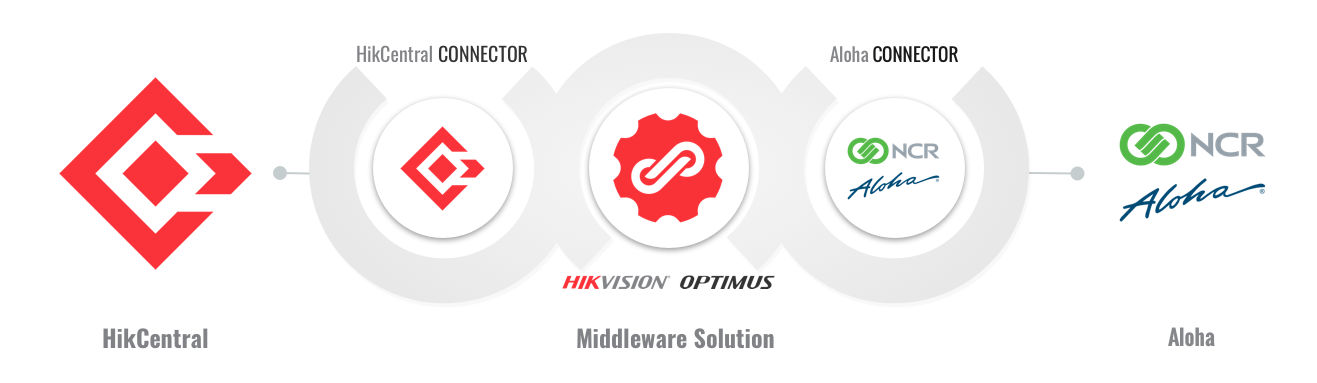
Hikvision Product Compatibility

HikCentral

Optimus
Technical Details
Partner Product Name: Aloha POS
Hikvision Product Models and Firmware Versions: HikCentral Professional v1.3 and newer, Hikvision Optimus v.1.1.2
Integration Protocol: Hikvision Optimus
Availability
Regions: Europe, North America
Languages: English
Connector Information
Connector Name: Aloha POS
Connector Version: 0.1.0.0
Connector Introduction: Integration with POS
Connector File: Available – North America Only