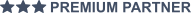Vanderbilt ACT Optimus Connector to HikCentral Professional VMS
Get full transparency, control, and operation of Vanderbilt devices in HikCentral Professional
 Solution Type: Access Control Platform
Solution Type: Access Control Platform
 Targeted Industries:
Banking and Finance | Retail | Healthcare | Education | Commercial | Manufacturing and Industrial
Targeted Industries:
Banking and Finance | Retail | Healthcare | Education | Commercial | Manufacturing and Industrial
 Hikvision Verified
Hikvision Verified
Solution Description
The ACT Enterprise Software provides all the functionality required to manage your ACTpro access control system and provides for up to 4,000 doors. The integration between the ACT Enterprise and Hikvision HikCentral Professional via Hikvision Optimus offers the ability to synchronize events, alarms, and data between both systems seamlessly and in real time. From within the operator interface of HikCentral Professional – the Control Client – the operator can open doors, see door status, and get alerts. Furthermore, specific events can be set up to trigger actions, such as a forced open door. This will trigger PTZ camera to zoom in and record as well as send an alert to operators, as well as bring imaging up on a central monitor ensuring proper attention. Alarms appear in the Control Client’s alarm list, and the operator can easily see the status on the eMap as well as trigger certain actions with just a few clicks directly in the eMap. The configuration of the integration is very intuitive and graphical userface-oriented. Out of the box, the integration supports a wide variety of events and device types on both sides. Once installed, the user configures which events and devices are relevant for the installation, and the operator can build a unique event flow logic into the integration. Optimus enables a flexible approach, so synchronization schedules can be set from instant to following a set schedule. The integration ensures card holder data, events, and devices are ealways synchronized on both sides.
User Benefits
- Operate the access control and CCTV from within one interface
- Retain the full control and transparency of the premises
- Improved user experience
Key Features
- Import ACTpro hardware into HikCentral Professional
- Import ACT Enterprise generated events & alarms into HikCentral Professional
- Synchronize data between ACT Enterprise and HikCentral Professional
- Link HikCentral Professional functionality to ACT Enterprise actions
- Display ACTpro hardware events and status directly in HikCentral Professional eMap
Solution Architecture
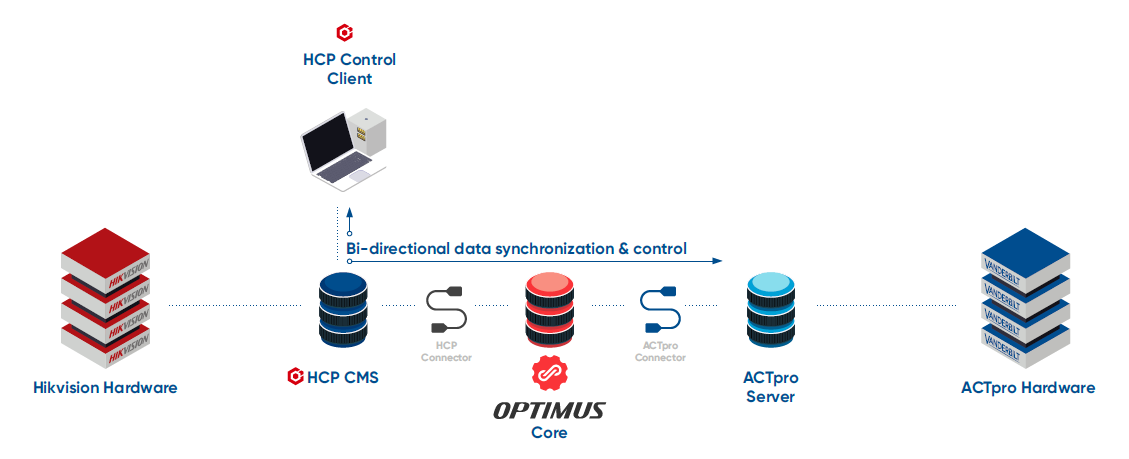
Hikvision Product Compatibility

HikCentral Professional

Network Camera

PTZ Camera

Thermal

NVR/DVR

Display and Control

Hikvision Optimus
Technical Details
Partner Product Name: Vanderbilt ACT Enterprise
Partner Product Version: V2.16.0.3
Hikvision Product Models and Firmware Versions: HikCentral Professional V2.0 and above, Hikvision Optimus V1.2.0, ACT Connector V1.2.0
Integration Protocol: Hikvision Optimus
Availability
Regions: Europe, North America
Languages: English